Menu
Logo
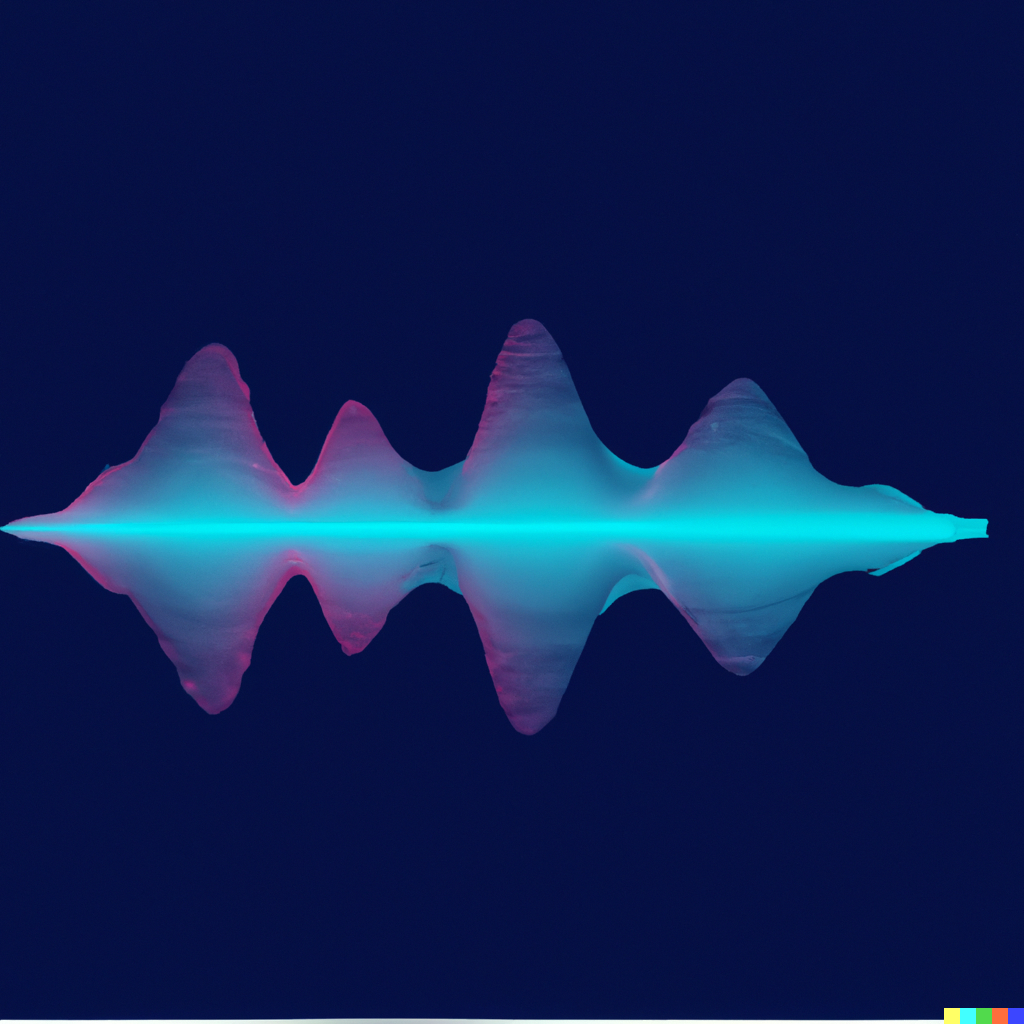
When it comes to DIY audio projects with a Raspberry Pi, one of the most important factors is the software that you use. There are several software options available that can be used to stream music, create playlists, and control playback on a Raspberry Pi. In this article, we will take a look at some of the most popular software options, including Volumio, RuneAudio, and MPD, and discuss how to use them to create a powerful and customizable audio setup.
Volumio is a popular open-source music player software that can be used on the Raspberry Pi. It is designed to be easy to use and allows users to stream music from a variety of sources, including local storage, network shares, and cloud services such as Spotify and Tidal. Volumio also has a built-in web interface that can be accessed from any device on the same network, allowing users to control playback and create playlists from their phone or tablet.
To use Volumio on a Raspberry Pi, you will first need to download and install the software on a microSD card. Once the software is installed, you can access the web interface by typing the IP address of the Raspberry Pi into a web browser. From there, you can easily set up streaming services, create playlists, and control playback.
RuneAudio is another open-source music player software that can be used on the Raspberry Pi. Like Volumio, it allows users to stream music from a variety of sources and has a built-in web interface for controlling playback and creating playlists.
One of the key features of RuneAudio is its support for Airplay and DLNA, which allows users to stream music from Apple and Android devices. To use RuneAudio on a Raspberry Pi, you will need to download and install the software on a microSD card, and then access the web interface to set up streaming services and create playlists.
MPD (Music Player Daemon) is a lightweight and flexible music player software that can be used on the Raspberry Pi. It is designed to be controlled remotely, which makes it ideal for use in DIY audio projects. MPD can play music from a variety of sources, including local storage, network shares, and streaming services.
MPD can be controlled using a variety of clients, including web-based clients and mobile apps. To use MPD on a Raspberry Pi, you will need to install the software and set it up to connect to your music library. Once set up, you can use a client to control playback and create playlists.
When it comes to DIY audio projects with a Raspberry Pi, the software you use is just as important as the hardware. Volumio, RuneAudio and MPD are popular open-source music player software options that can be used to stream music, create playlists, and control playback on a Raspberry Pi. Each software has its own unique features and capabilities, and it's a good idea to try them out and see which one best fits your needs. Remember that, in order to use these software, you need to have a Raspberry Pi set up and running with a microSD card installed. With the right software and hardware, you can create a powerful and customizable audio setup that is perfect for your needs.
Sign up for our newsletter and be the first to know about coupons and special promotions.
All prices are in AUD and include GST. © 2024 Little Bird Electronics Pty Ltd. ABN: 15 634 521 449.