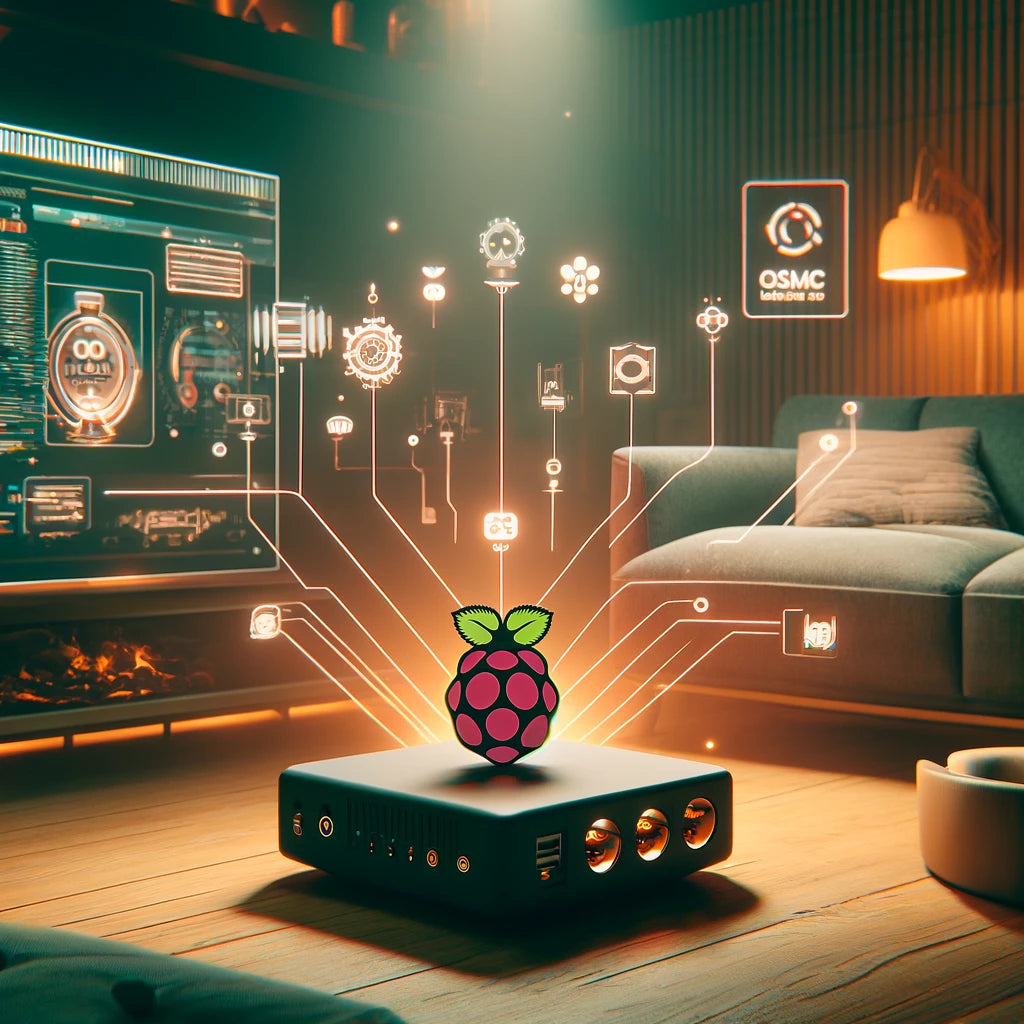Choosing between OSMC and LibreELEC for your Raspberry Pi 5 depends on several factors, including your preferences for user interface, ease of setup, available features, and overall system performance. Here’s a comparison to help you decide:
1. User Interface and Usability
-
OSMC (Open Source Media Center): OSMC offers a more polished user interface and is based on Kodi. It includes a custom skin that is quite user-friendly. OSMC also allows for more customization in terms of the user interface and has its own app store for additional functionality.
-
LibreELEC (Libre Embedded Linux Entertainment Center): LibreELEC uses the standard Kodi interface. It is designed to be a 'just enough OS' for Kodi, which means it doesn't include anything beyond what is necessary to run Kodi. This makes it very streamlined and potentially faster, but it offers less flexibility for customization outside of the Kodi ecosystem.
2. Performance and System Resources
-
OSMC: While OSMC is also lightweight, it runs a full Linux operating system underneath Kodi, making it slightly heavier than LibreELEC. This could potentially lead to slightly slower boot times and more system resources being used, although it might not be noticeable on a powerful device like the Raspberry Pi 5.
-
LibreELEC: It is extremely lightweight and boots directly into Kodi without loading a traditional desktop environment. This direct approach allows LibreELEC to potentially offer faster boot times and lower resource consumption, making it ideal for users who want the quickest interface possible.
3. Ease of Installation and Setup
-
OSMC: Installation is straightforward with images available for direct installation onto an SD card. OSMC also offers an installer that can simplify the process further.
-
LibreELEC: Similar to OSMC, LibreELEC can be easily installed by flashing it onto an SD card. The setup is simple, especially if you are looking for a plug-and-play solution.
4. Hardware Support and Updates
-
OSMC: Typically has good support for various hardware and peripherals due to its underlying Linux OS. OSMC updates are frequent but may not be as quick as LibreELEC in adopting the newest versions of Kodi.
-
LibreELEC: Often quick to update to the latest versions of Kodi and generally supports hardware well suited for media projects. However, peripheral support might be limited compared to a full OS like OSMC.
5. Flexibility and Additional Features
-
OSMC: Provides more flexibility in terms of installing non-Kodi software and tweaking the system. It’s better suited if you plan on doing more with your Raspberry Pi besides running Kodi.
-
LibreELEC: Best for those who want a dedicated Kodi machine without the need to install additional applications or make significant modifications.
Conclusion
If you value a system that is easy to set up, focused solely on Kodi, and optimizes performance by using minimal resources, LibreELEC is likely the better choice. If you prefer more flexibility, a nicer user interface, and the potential for broader functionality beyond Kodi, then OSMC might be more appropriate. Both are excellent choices for a Raspberry Pi 5 media center, and the decision largely depends on your specific needs and expectations from the device.